Кластеризация систем хранения данных сейчас набирает оборотов, особенно в свете бурно развивающихся Flash технологий, которые требуют наличия большего количества контроллеров способных обрабатывать выскокопроизводительные накопители. Кроме поддерживаемых кластерных свичей есть множетсво других, которые временно можно исспользовать для этих целей. В этой статье я хотел бы привести пример настройки нескольких свичей, которые мною протестированны для кластерной сети. Многие другие свичи, уверен, тоже будут работать, ведь это обычный Ethernet
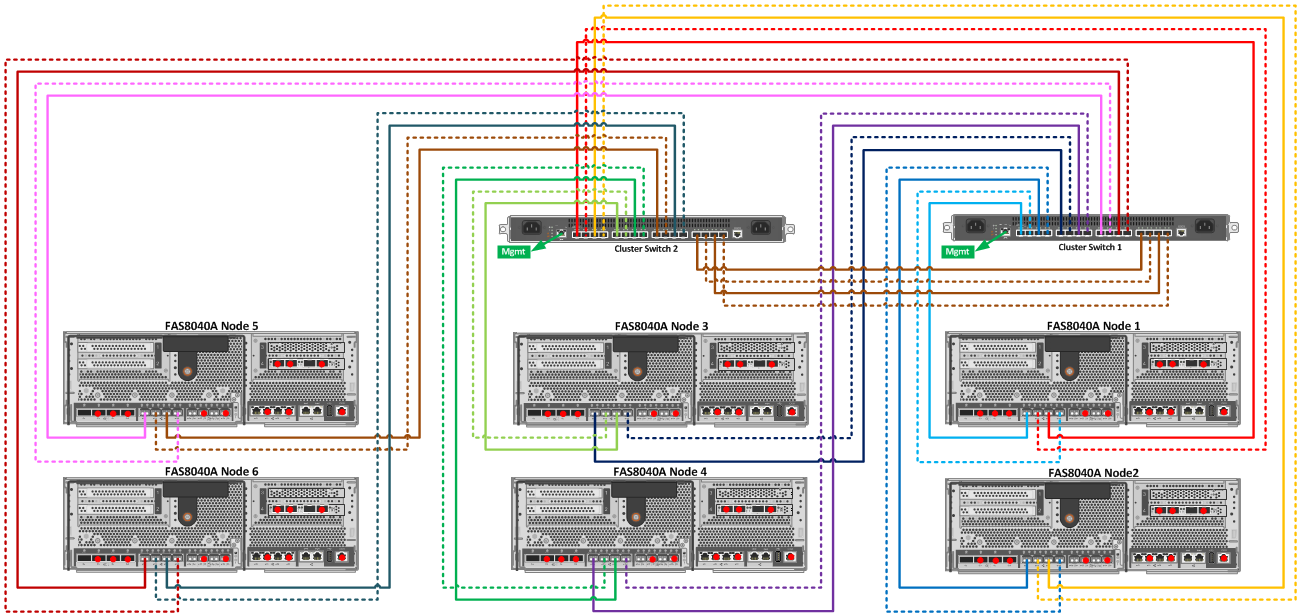
Схема подключения свичей для Cluster Interconnect
Когда у вас есть на руках (хотябы временно) больше двух контроллеров FAS, кластерный свич может понадобится, в случае:
Как для временных конфигураций кластера сосстоящего из более двух контроллеров, так и для постоянных, требуется наличие поддерживаемого кластерного свича. На данный момент таких свича всего два это NetApp CN1610 и Cisco Nexus 5596. Если вы покупали сразу четыре или более контроллера, то этот свич у вас конечно же есть. А если это временная конфигурация из примеров выше, скорее всего такого свича нет. И что делать? Ответ очевиден: настроить тот свич, который у вас есть сейчас под рукой для создания временной конфигурации.
Не смотря на то, что другие свичи официально не поддержуются, они конечно же работают:
Тестировались следующие свичи с MTU 1500:
С MTU 9000 Cisco Nexus 5548UP:
Тестировались следующие операционные cисиетмы cDOT 8.3RC1, 8.3.1RC1 с хранилищами:
При необходимости перенастраиваем MTU для кластерных портов NetApp:

В продакшн, NetApp не рекомендует исспользовать Cluster Interconnect свичи для чего бы то ни было, кроме как для кластерного подключения хранилищ NetApp, для этого необходимо иметь отдельные свичи, хотя технически возможно исспользовать те же свичи для обоих задач.
Напомню, что начиная с cDOT 8.3 по-умолчанию работает новая фича SLM и в случае онлайн миграции необходимо, на нодах которые принимают мигрирующий лун, разрешить «рассказывать» драйверам мультипасинга хостов, что лун теперь доступен по новым, дополнительным путям.
Удостоверьтесь, что драйвер мультипасинга на хосте обнаружил эти новые пути.
В случае миграции вольюма, который исспользуется для файловых протоколов NFS/CIFS(SMB), после миграции не забудьте переместить LIF на ноду, куда переехал вольюм.
Подробнее том, как вывести ноды из кластера.
Подробнее том, как настроить зонинг для кластерного хранилища.
Замечания по ошибкам и предложения правок в тексте прошу направлять в ЛС.
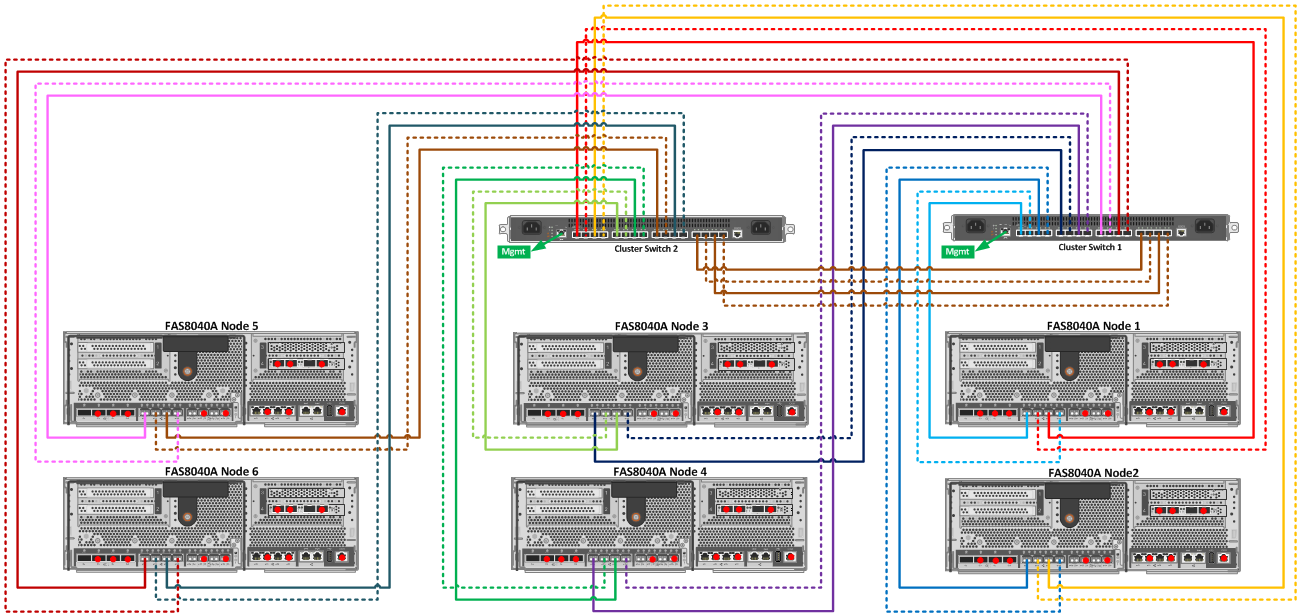
Схема подключения свичей для Cluster Interconnect
Когда у вас есть на руках (хотябы временно) больше двух контроллеров FAS, кластерный свич может понадобится, в случае:
- Конвертации FAS2240/255x в полку с последующим подключением к новой FAS истеме (у которой тоже есть полка с дисками), при этом требуется онлайн перенос без останова доступа к данным. На обоих системах должны работать ОС cDOT
- Обновление 7M до cDOT с последующей онлайн миграцией данных назад. Подробнее о преимуществах Cluster-Mode.
- Обновление прошивки контроллеров (хотя его и можно выполнять без останова, исспользуя всего два контроллера, но если у вас есть ещё пара контроллеров с дисками, почему бы их не задейстовать)
- В случае если нужно выполнить более рациональную перезазбивку дисков (к примеру для получения фичи ADP: Root-Data Partitioning или Storage Pool)
- И др.
Как для временных конфигураций кластера сосстоящего из более двух контроллеров, так и для постоянных, требуется наличие поддерживаемого кластерного свича. На данный момент таких свича всего два это NetApp CN1610 и Cisco Nexus 5596. Если вы покупали сразу четыре или более контроллера, то этот свич у вас конечно же есть. А если это временная конфигурация из примеров выше, скорее всего такого свича нет. И что делать? Ответ очевиден: настроить тот свич, который у вас есть сейчас под рукой для создания временной конфигурации.
Не смотря на то, что другие свичи официально не поддержуются, они конечно же работают:
Тестировались следующие свичи с MTU 1500:
- HP Pro Curve 6120XG (Image stamp Z.14.44, 1564) from HP c7000 with 10Gb links to 2240 and 8020
- Cisco WS-C3850-48T (IOS 03.03.03SE RELEASE SOFTWARE (fc2)) with 1Gb links to 2240 and 8020
Настройки HP Pro Curve 6120XG from HP c7000
# HP Pro Curve 6120XG from HP c7000
swbl2# sh ver
Image stamp: /ws/swbuildm/Z_zinfandel_fip_t4b_qaoff/code/build/vern(Z_zinfandel_fip_t4b_qaoff)
Aug 26 2013 16:32:58
Z.14.44
1564
Boot Image: Primary
swbl2# sh vlan
Status and Counters - VLAN Information
Maximum VLANs to support : 256
Primary VLAN : TECH
Management VLAN :
VLAN ID Name | Status Voice Jumbo
------- -------------------- + ---------- ----- -----
1 DEFAULT_VLAN | Port-based No No
210 NetApp-Cluster | Port-based No No
vlan 210
name "NetApp-Cluster"
untagged 19-20,22
tagged Trk1-Trk2
# Trk1-Trk2 - connection of both HP switches to each other and to Cisco WS-C3850-48T
no ip address
exit
wbl1# sh vlans 210
Status and Counters - VLAN Information - VLAN 210
VLAN ID : 210
Name : NetApp-Cluster
Status : Port-based
Voice : No
Jumbo : Yes
Port Information Mode Unknown VLAN Status
---------------- -------- ------------ ----------
22 Untagged Learn Up
swbl2# sh cdp neighbors 22 detail
CDP neighbors information for port 22
Port : 22
Device ID : clA-02
Address Type : IP
Address : 169.254.166.38
Platform : NetApp Release 8.3RC1: Fri Oct 31 20:13:33 PDT 2014FAS8020
Capability :
Device Port : e0b
Version : NetApp Release 8.3RC1: Fri Oct 31 20:13:33 PDT 2014FAS8020
Настройка Cisco WS-C3850
#Cisco WS-C3850-48T
interface Vlan210
description NetApp-Cluster
no ip address
interface GigabitEthernet2/0/10
switchport access vlan 210
switchport mode access
flowcontrol receive on
spanning-tree portfast
!
core1-co2#sh cdp neighbors
Capability Codes: R - Router, T - Trans Bridge, B - Source Route Bridge
S - Switch, H - Host, I - IGMP, r - Repeater, P - Phone,
D - Remote, C - CVTA, M - Two-port Mac Relay
Device ID Local Intrfce Holdtme Capability Platform Port ID
netapp2 Gig 1/0/10 149 H FAS2240-2 e0b
netapp2 Gig 1/0/9 149 H FAS2240-2 e0a
netapp2 Gig 2/0/9 149 H FAS2240-2 e0d
netapp2 Gig 2/0/10 149 H FAS2240-2 e0c
netapp2 Gig 1/0/40 149 H FAS2240-2 e0M
netapp1 Gig 2/0/8 166 H FAS2240-2 e0d
netapp1 Gig 2/0/7 166 H FAS2240-2 e0c
netapp1 Gig 1/0/8 166 H FAS2240-2 e0a
netapp1 Gig 1/0/7 166 H FAS2240-2 e0b
netapp1 Gig 1/0/39 166 H FAS2240-2 e0M
clA-02 Gig 2/0/12 142 H FAS8020 e0f
clA-02 Gig 2/0/6 142 H FAS8020 e0e
clA-01 Gig 2/0/11 168 H FAS8020 e0f
clA-01 Gig 1/0/6 168 H FAS8020 e0e
core1-co2#sh vlan
VLAN Name Status Ports
---- -------------------------------- --------- -------------------------------
1 default active Te1/1/3, Te1/1/4, Gi2/0/37, Gi2/0/38, Gi2/0/41, Gi2/0/48, Te2/1/3
Te2/1/4
210 NetApp-Cluster active Gi1/0/6, Gi1/0/7, Gi1/0/8, Gi1/0/9, Gi1/0/10, Gi2/0/6, Gi2/0/7
Gi2/0/8, Gi2/0/9, Gi2/0/10, Gi2/0/11, Gi2/0/12
VLAN Type SAID MTU Parent RingNo BridgeNo Stp BrdgMode Trans1 Trans2
---- ----- ---------- ----- ------ ------ -------- ---- -------- ------ ------
210 enet 100210 1500 - - - - - 0 0
ore1-co2#sh ver
Cisco IOS Software, IOS-XE Software, Catalyst L3 Switch Software
(CAT3K_CAA-UNIVERSALK9-M), Version 03.03.03SE RELEASE SOFTWARE (fc2)
Technical Support: http://www.cisco.com/techsupport
Copyright (c) 1986-2014 by Cisco Systems, Inc.
Compiled Sun 27-Apr-14 18:33 by prod_rel_team
ROM: IOS-XE ROMMON
BOOTLDR: CAT3K_CAA Boot Loader (CAT3K_CAA-HBOOT-M) Version 1.2, RELEASE SOFTWARE (P)
Ipbase
License Type: Permanent
Next reload license Level: Ipbase
cisco WS-C3850-48T (MIPS) processor with 4194304K bytes of physical memory.
Processor board ID FOC1801U0WU
11 Virtual Ethernet interfaces
104 Gigabit Ethernet interfaces
8 Ten Gigabit Ethernet interfaces
2048K bytes of non-volatile configuration memory.
4194304K bytes of physical memory.
250456K bytes of Crash Files at crashinfo:.
250456K bytes of Crash Files at crashinfo-2:.
1609272K bytes of Flash at flash:.
1609272K bytes of Flash at flash-2:.
0K bytes of Dummy USB Flash at usbflash0:.
0K bytes of Dummy USB Flash at usbflash0-2:.
0K bytes of at webui:.
Base Ethernet MAC Address : 50:1c:bf:6c:65:00
Motherboard Assembly Number : 73-14444-06
Motherboard Serial Number : FOC180112WY
Model Revision Number : M0
Motherboard Revision Number : A0
Model Number : WS-C3850-48T
System Serial Number : FOC1801U0WU
Switch Ports Model SW Version SW Image Mode
------ ----- ----- ---------- ---------- ----
* 1 56 WS-C3850-48T 03.03.03SE cat3k_caa-universalk9 INSTALL
2 56 WS-C3850-48T 03.03.03SE cat3k_caa-universalk9 INSTALL
С MTU 9000 Cisco Nexus 5548UP:
Nexus 5548UP Software version 7.1(1)N1(1)
banner motd # Nexus 5548 NetApp Reference Configuration File (RCF) version 1.3-48p (2012-10-15)
#
feature lacp
cdp enable
cdp advertise v1
cdp timer 5
snmp-server community cshm1! ro
errdisable recovery interval 30
errdisable recovery cause pause-rate-limit
policy-map type network-qos cluster
class type network-qos class-default
mtu 9216
system qos
service-policy type network-qos cluster
spanning-tree port type edge default
port-channel load-balance ethernet source-dest-port
interface port-channel1
switchport mode trunk
spanning-tree port type network
interface Ethernet1/1
description Cluster Node 1
no lldp transmit
no lldp receive
spanning-tree port type edge
spanning-tree bpduguard enable
interface Ethernet1/2
description Cluster Node 2
no lldp transmit
no lldp receive
spanning-tree port type edge
spanning-tree bpduguard enable
interface Ethernet1/3
description Cluster Node 3
no lldp transmit
no lldp receive
spanning-tree port type edge
spanning-tree bpduguard enable
interface Ethernet1/4
description Cluster Node 4
no lldp transmit
no lldp receive
spanning-tree port type edge
spanning-tree bpduguard enable
interface Ethernet1/5
description Cluster Node 5
no lldp transmit
no lldp receive
spanning-tree port type edge
spanning-tree bpduguard enable
interface Ethernet1/6
description Cluster Node 6
no lldp transmit
no lldp receive
spanning-tree port type edge
spanning-tree bpduguard enable
interface Ethernet1/7
description Cluster Node 7
no lldp transmit
no lldp receive
spanning-tree port type edge
spanning-tree bpduguard enable
interface Ethernet1/8
description Cluster Node 8
no lldp transmit
no lldp receive
spanning-tree port type edge
spanning-tree bpduguard enable
interface Ethernet1/9
description Cluster Node 9
no lldp transmit
no lldp receive
spanning-tree port type edge
spanning-tree bpduguard enable
interface Ethernet1/10
description Cluster Node 10
no lldp transmit
no lldp receive
spanning-tree port type edge
spanning-tree bpduguard enable
interface Ethernet1/11
description Cluster Node 11
no lldp transmit
no lldp receive
spanning-tree port type edge
spanning-tree bpduguard enable
interface Ethernet1/12
description Cluster Node 12
no lldp transmit
no lldp receive
spanning-tree port type edge
spanning-tree bpduguard enable
interface Ethernet1/13
description Cluster Node 13
no lldp transmit
no lldp receive
spanning-tree port type edge
spanning-tree bpduguard enable
interface Ethernet1/14
description Cluster Node 14
no lldp transmit
no lldp receive
spanning-tree port type edge
spanning-tree bpduguard enable
interface Ethernet1/15
description Cluster Node 15
no lldp transmit
no lldp receive
spanning-tree port type edge
spanning-tree bpduguard enable
interface Ethernet1/16
description Cluster Node 16
no lldp transmit
no lldp receive
spanning-tree port type edge
spanning-tree bpduguard enable
interface Ethernet1/17
description Cluster Node 17
no lldp transmit
no lldp receive
spanning-tree port type edge
spanning-tree bpduguard enable
interface Ethernet1/18
description Cluster Node 18
no lldp transmit
no lldp receive
spanning-tree port type edge
spanning-tree bpduguard enable
interface Ethernet1/19
description Cluster Node 19
no lldp transmit
no lldp receive
spanning-tree port type edge
spanning-tree bpduguard enable
interface Ethernet1/20
description Cluster Node 20
no lldp transmit
no lldp receive
spanning-tree port type edge
spanning-tree bpduguard enable
interface Ethernet1/21
description Cluster Node 21
no lldp transmit
no lldp receive
spanning-tree port type edge
spanning-tree bpduguard enable
interface Ethernet1/22
description Cluster Node 22
no lldp transmit
no lldp receive
spanning-tree port type edge
spanning-tree bpduguard enable
interface Ethernet1/23
description Cluster Node 23
no lldp transmit
no lldp receive
spanning-tree port type edge
spanning-tree bpduguard enable
interface Ethernet1/24
description Cluster Node 24
no lldp transmit
no lldp receive
spanning-tree port type edge
spanning-tree bpduguard enable
interface Ethernet1/25
description Inter-Cluster Switch ISL Port 25 (port channel)
no lldp transmit
no lldp receive
switchport mode trunk
channel-group 1 mode active
interface Ethernet1/26
description Inter-Cluster Switch ISL Port 26 (port channel)
no lldp transmit
no lldp receive
switchport mode trunk
channel-group 1 mode active
interface Ethernet1/27
description Inter-Cluster Switch ISL Port 27 (port channel)
no lldp transmit
no lldp receive
switchport mode trunk
channel-group 1 mode active
interface Ethernet1/28
description Inter-Cluster Switch ISL Port 28 (port channel)
no lldp transmit
no lldp receive
switchport mode trunk
channel-group 1 mode active
interface Ethernet1/29
description Inter-Cluster Switch ISL Port 29 (port channel)
no lldp transmit
no lldp receive
switchport mode trunk
channel-group 1 mode active
interface Ethernet1/30
description Inter-Cluster Switch ISL Port 30 (port channel)
no lldp transmit
no lldp receive
switchport mode trunk
channel-group 1 mode active
interface Ethernet1/31
description Inter-Cluster Switch ISL Port 31 (port channel)
no lldp transmit
no lldp receive
switchport mode trunk
channel-group 1 mode active
interface Ethernet1/32
description Inter-Cluster Switch ISL Port 32 (port channel)
no lldp transmit
no lldp receive
switchport mode trunk
channel-group 1 mode active
end
Тестировались следующие операционные cисиетмы cDOT 8.3RC1, 8.3.1RC1 с хранилищами:
- FAS2240
- FAS8020
При необходимости перенастраиваем MTU для кластерных портов NetApp:
network port broadcast-domain modify -broadcast-domain Cluster -mtu 1500-or-9000 -ipspace Cluster
При необходимости конвертируем SwitchLess-Cluster в Switched:
cluster1::*> network options switchless-cluster modify -enabled true
При необходимости мигрируем кластерные LIF'ы
Если у ноды только один кластерный LIF, создайте второй и мигрируйте их по-очереди, так чтобы все ноды видели друг-друга хотябы по одному пути: через swichless коммутацию или через свичи.
Не мигрируйте все LIF'ы одной ноды сразу, отвалившаяся нода с включённым HA сразу ребутнётся!
HA конечно же сработает, но зачем, если можно без этого обойтись?
Не мигрируйте все LIF'ы одной ноды сразу, отвалившаяся нода с включённым HA сразу ребутнётся!
HA конечно же сработает, но зачем, если можно без этого обойтись?
cluster1::> network interface show -role cluster
cluster1::> network interface modify -vserver vsm0 -lif clus1_1 -home-node node01 -home-port e0c -auto-revert false
cluster1::> network interface modify -vserver vsm0 -lif clus2_1 -home-node node02 -home-port e0c -auto-revert false
#Мигрируем LIF
#Выполняем из Cluster Node Management консоли, той ноды на которой расположен LIF.
cluster1-01::> network interface revert -vserver vsm0 -lif clus1_1
cluster1-02::> network interface revert -vserver vsm0 -lif clus2_1
Обязательно тестируем кластреную сеть из advanced режима:
cluster1::*> cluster ping-cluster -node local
Host is node1
Getting addresses from network interface table...
Local = 10.254.231.102 10.254.91.42
Remote = 10.254.42.25 10.254.16.228
Ping status:
....
Basic connectivity succeeds on 4 path(s)
Basic connectivity fails on 0 path(s)
................
Detected 1500 byte MTU on 4 path(s):
Local 10.254.231.102 to Remote 10.254.16.228
Local 10.254.231.102 to Remote 10.254.42.25
Local 10.254.91.42 to Remote 10.254.16.228
Local 10.254.91.42 to Remote 10.254.42.25
Larger than PMTU communication succeeds on 4 path(s)
RPC status:
2 paths up, 0 paths down (tcp check)
2 paths up, 0 paths down (udp check)

В продакшн, NetApp не рекомендует исспользовать Cluster Interconnect свичи для чего бы то ни было, кроме как для кластерного подключения хранилищ NetApp, для этого необходимо иметь отдельные свичи, хотя технически возможно исспользовать те же свичи для обоих задач.
Блочный доступ:
Напомню, что начиная с cDOT 8.3 по-умолчанию работает новая фича SLM и в случае онлайн миграции необходимо, на нодах которые принимают мигрирующий лун, разрешить «рассказывать» драйверам мультипасинга хостов, что лун теперь доступен по новым, дополнительным путям.
cluster1::> lun mapping add-reporting-nodes -vserver vserver_name -path lun_path -igroup igroup_name [-destination-aggregate aggregate_name | -destination-volume volume_name]Удостоверьтесь, что драйвер мультипасинга на хосте обнаружил эти новые пути.
NAS:
В случае миграции вольюма, который исспользуется для файловых протоколов NFS/CIFS(SMB), после миграции не забудьте переместить LIF на ноду, куда переехал вольюм.
cluster1::> network interface migrate -vserver vs0 -lif datalif1 -source-node vs0 -dest-node node2 -dest-port e0c
Подробнее том, как вывести ноды из кластера.
Подробнее том, как настроить зонинг для кластерного хранилища.
Замечания по ошибкам и предложения правок в тексте прошу направлять в ЛС.