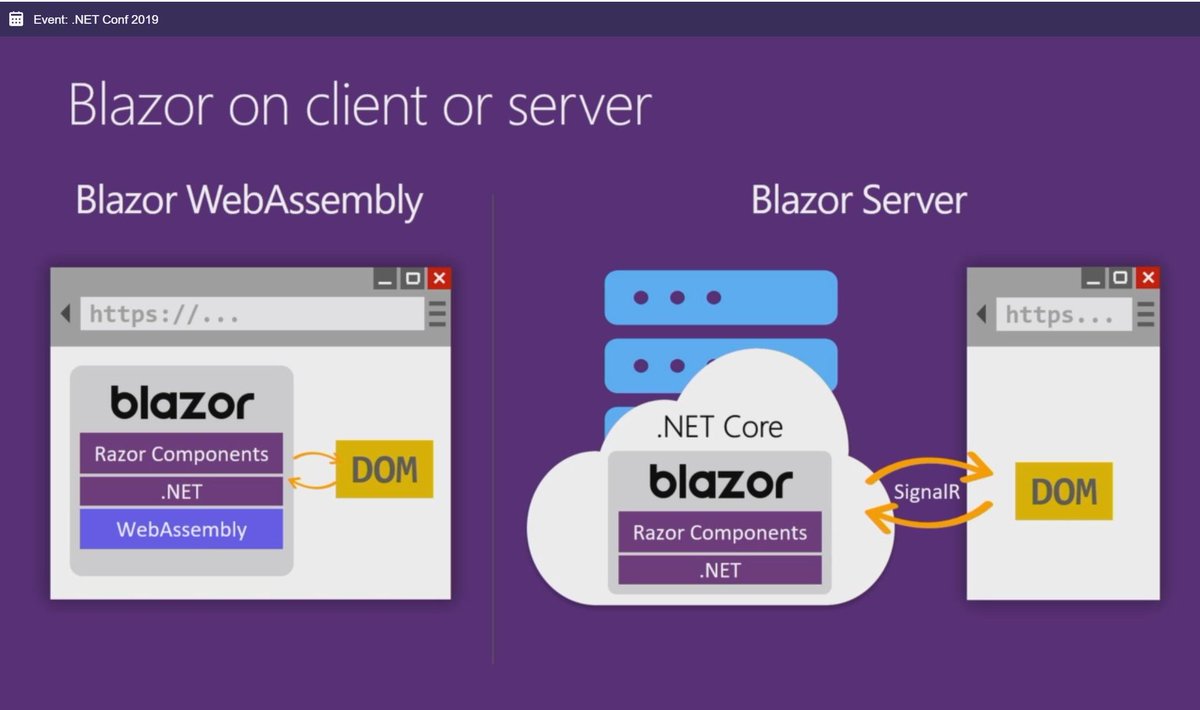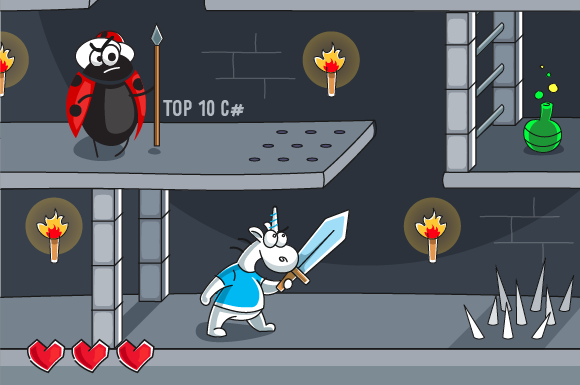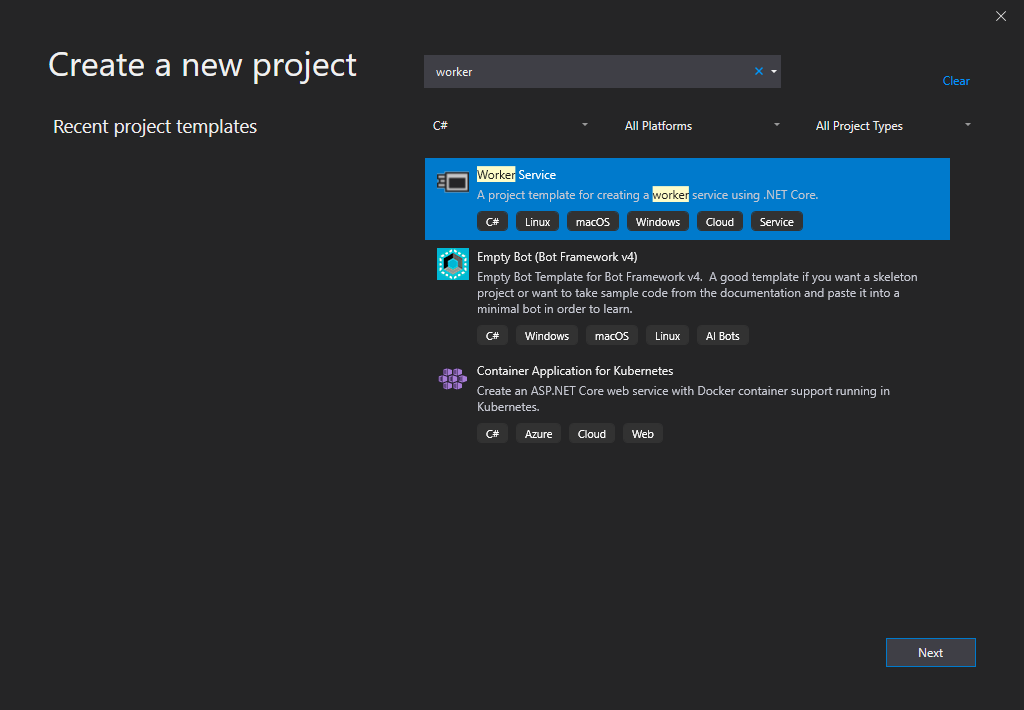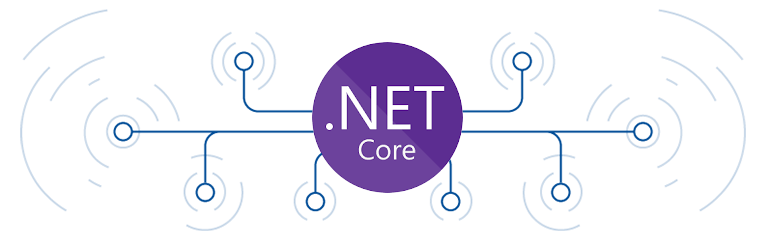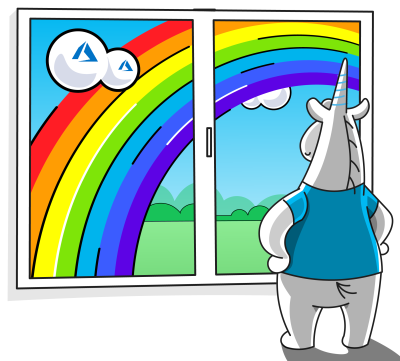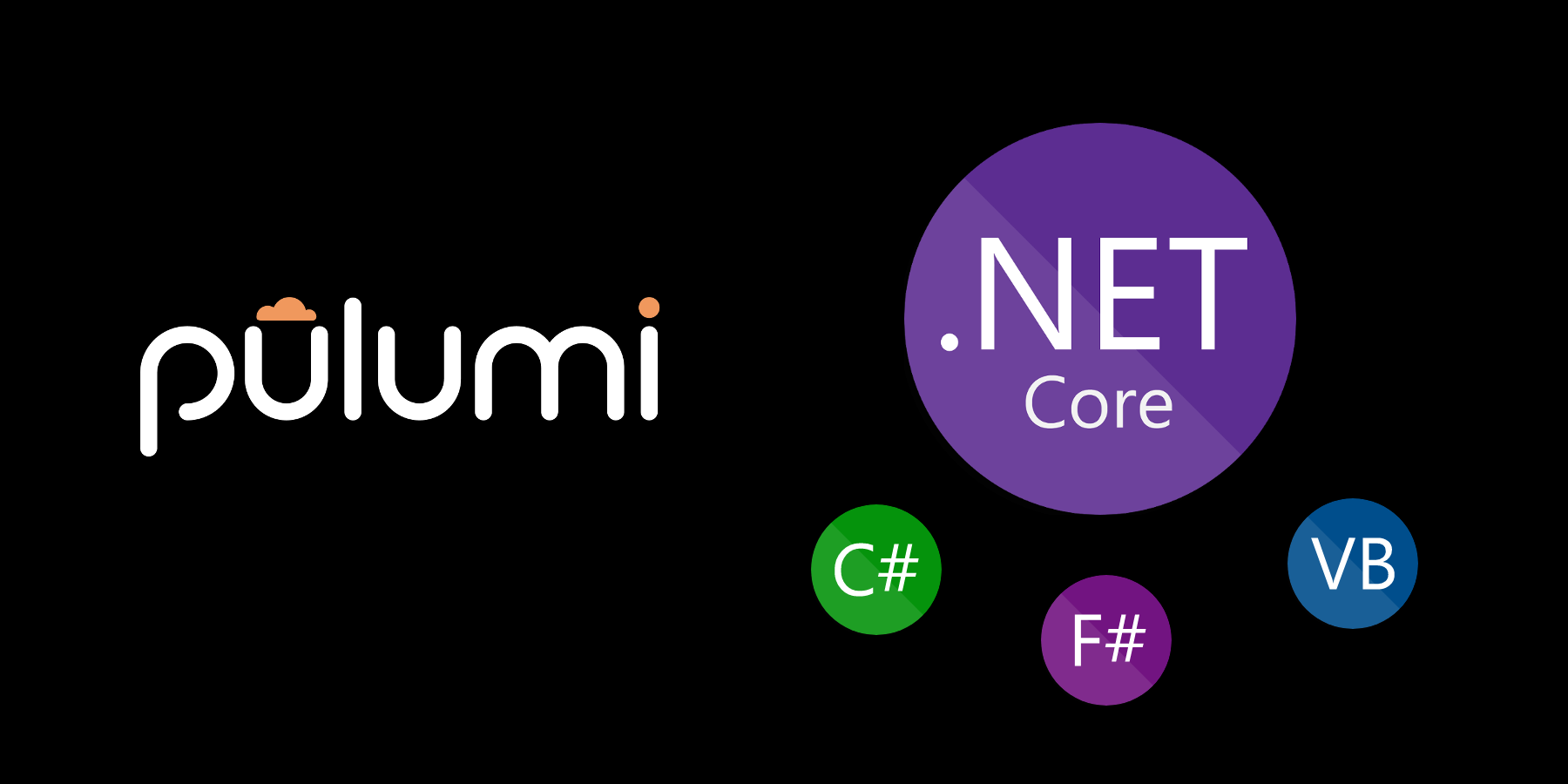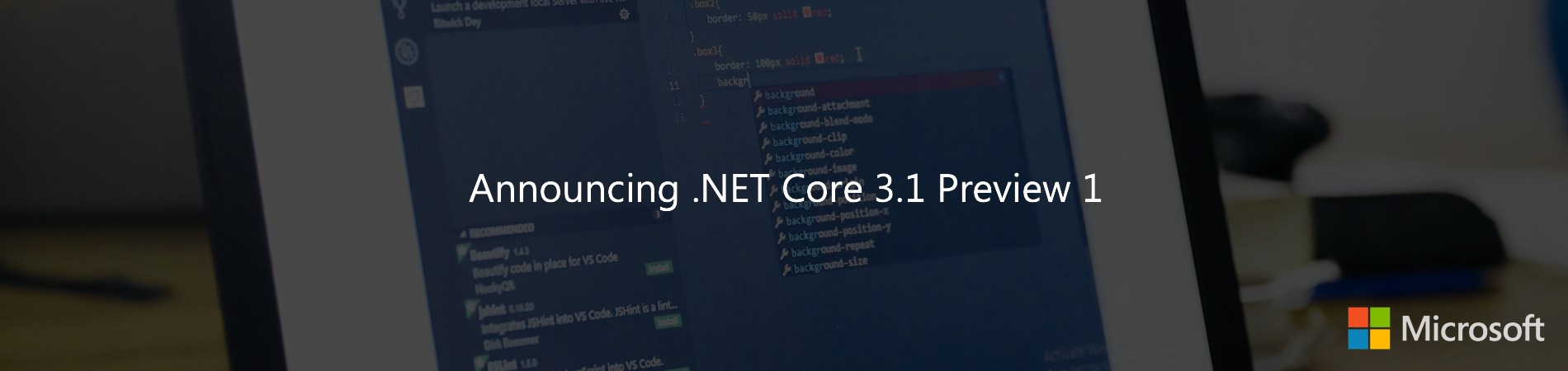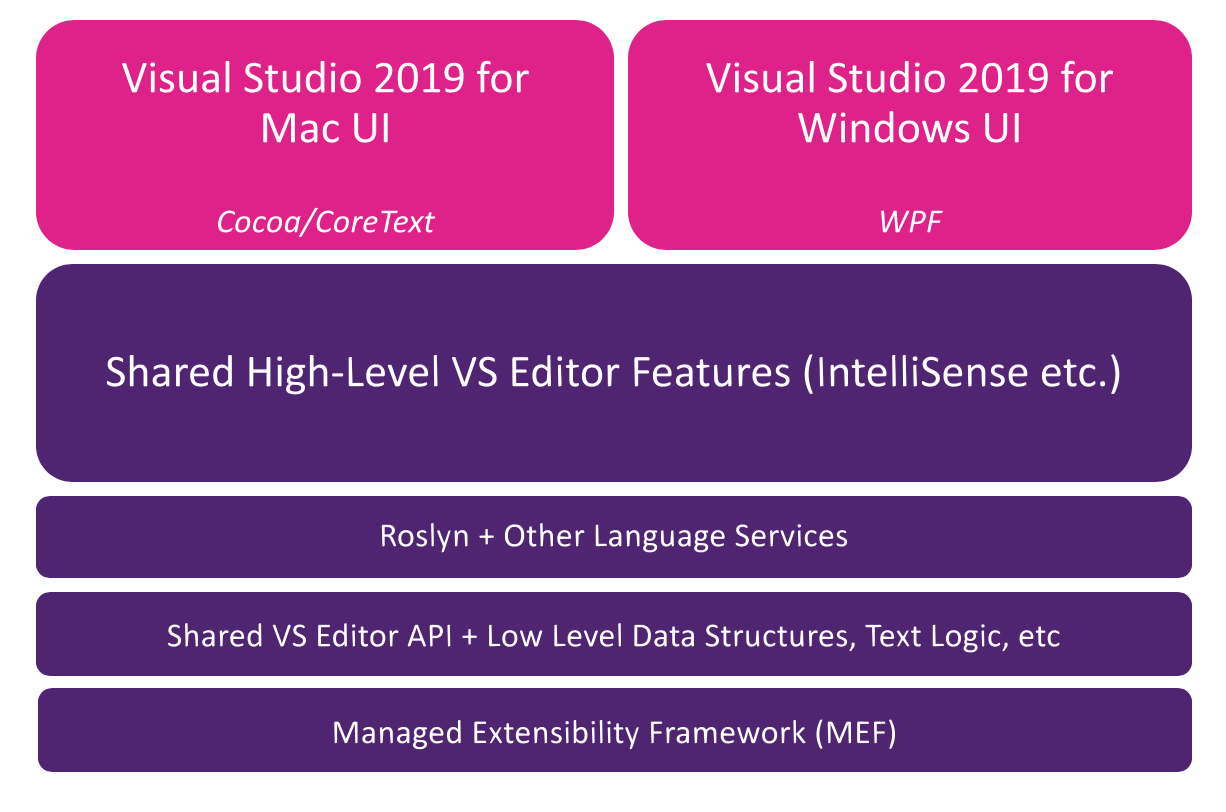Today we released a new preview update for Blazor WebAssembly with a bunch of great new features and improvements.
Here’s what’s new in this release:
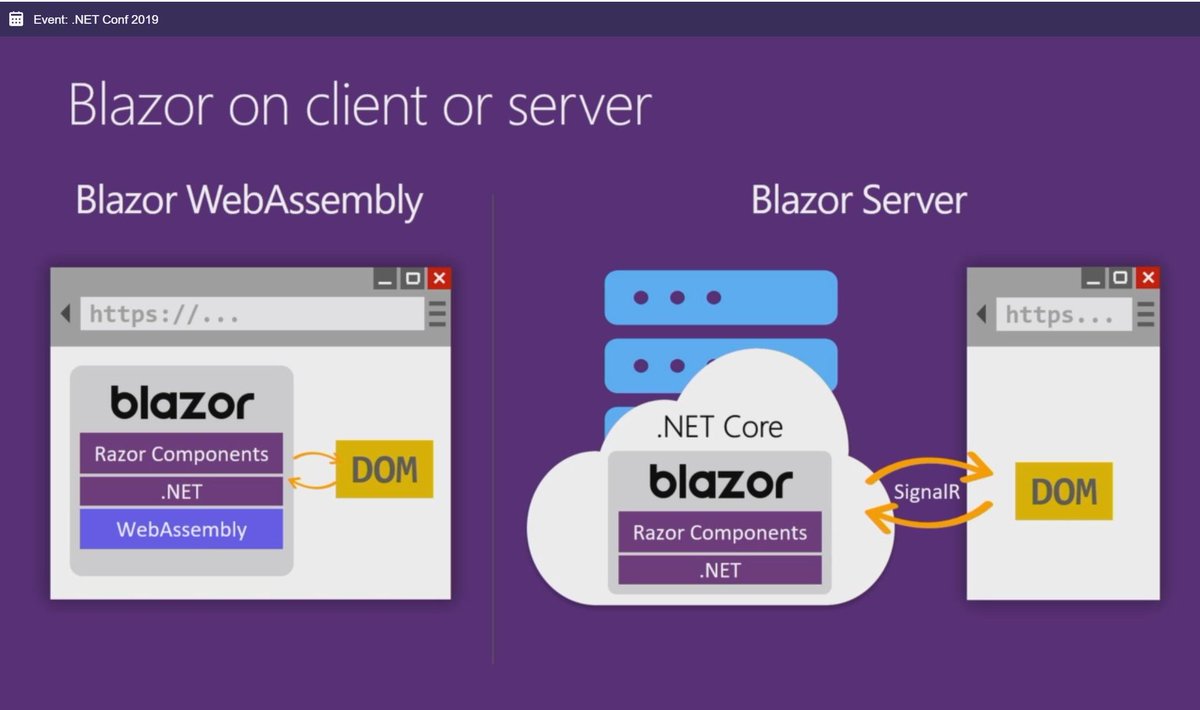
Here’s what’s new in this release:
- Version updated to 3.2
- Simplified startup
- Download size improvements
- Support for .NET SignalR client