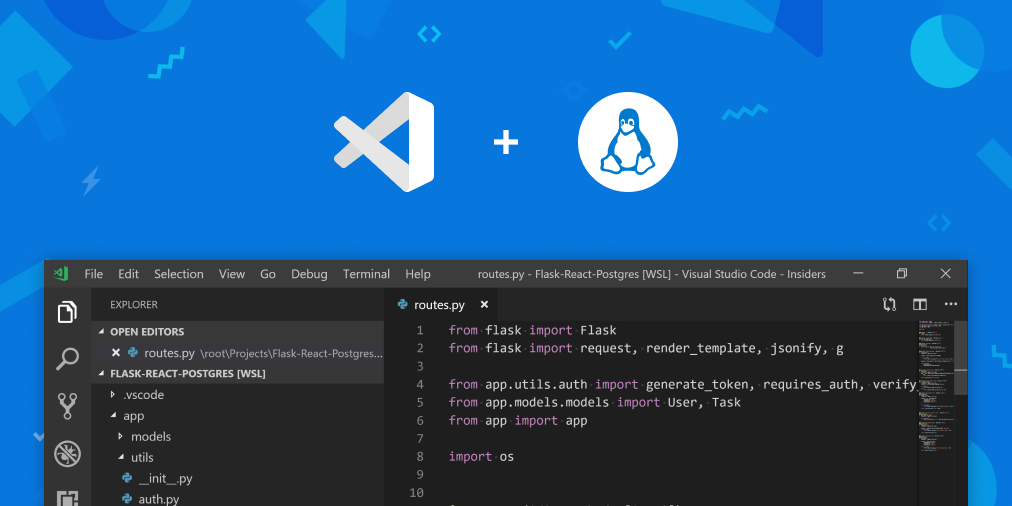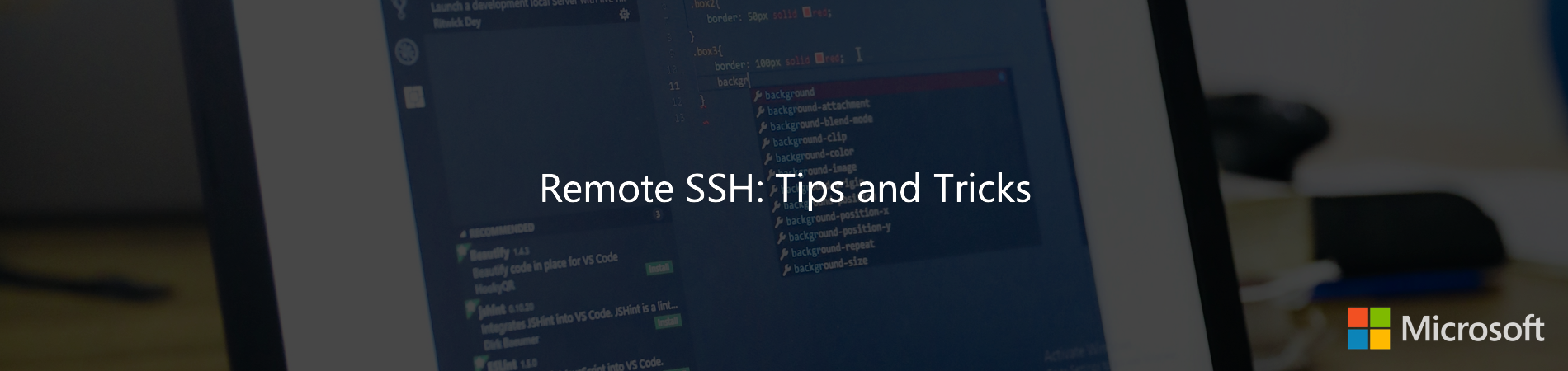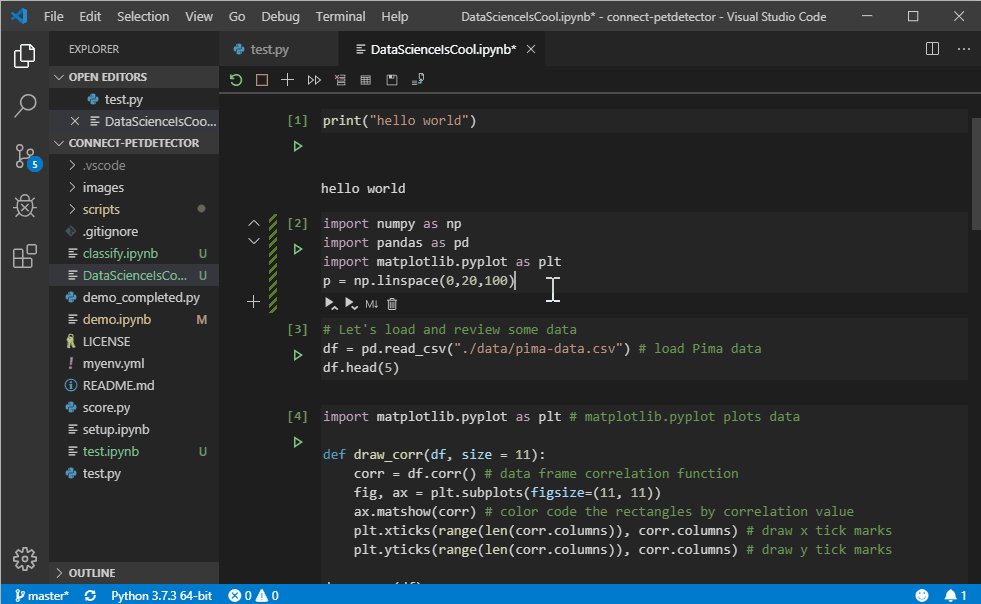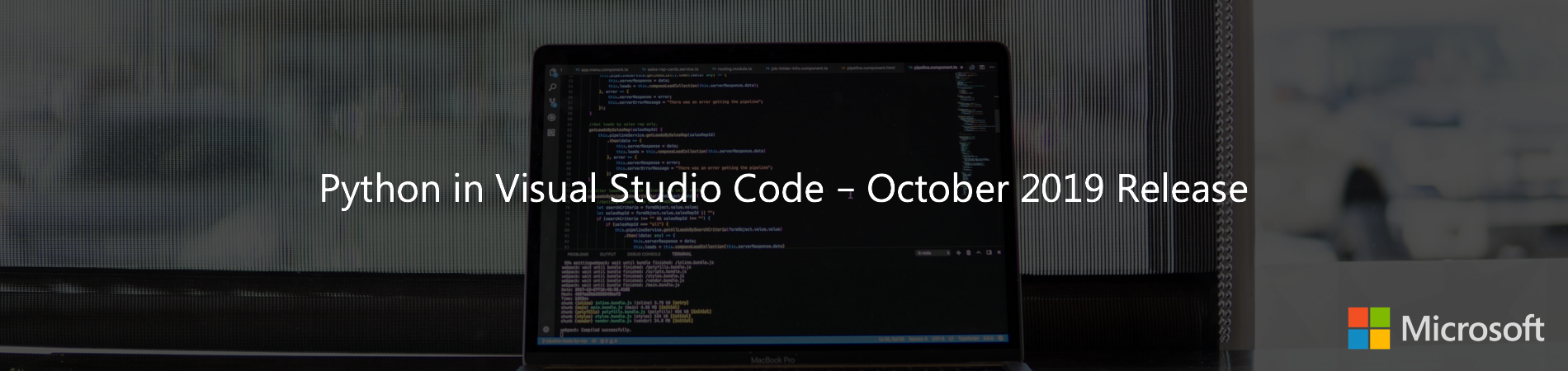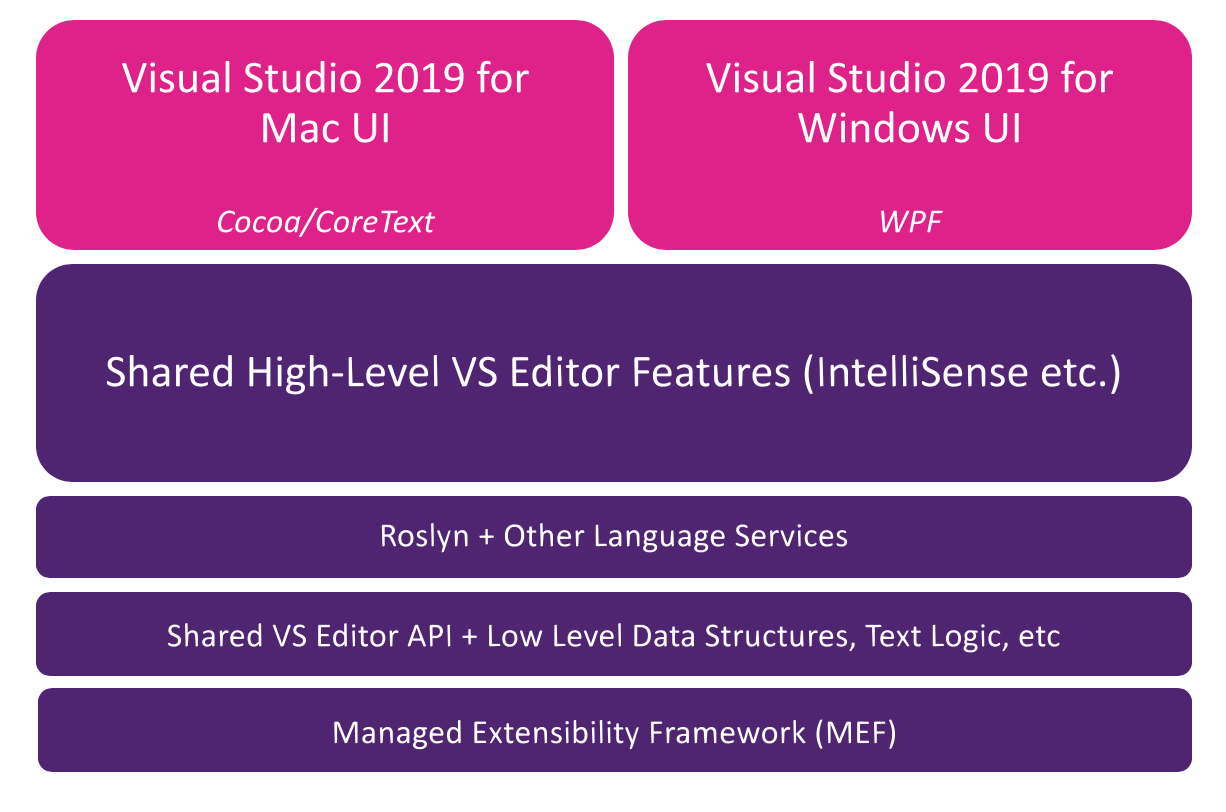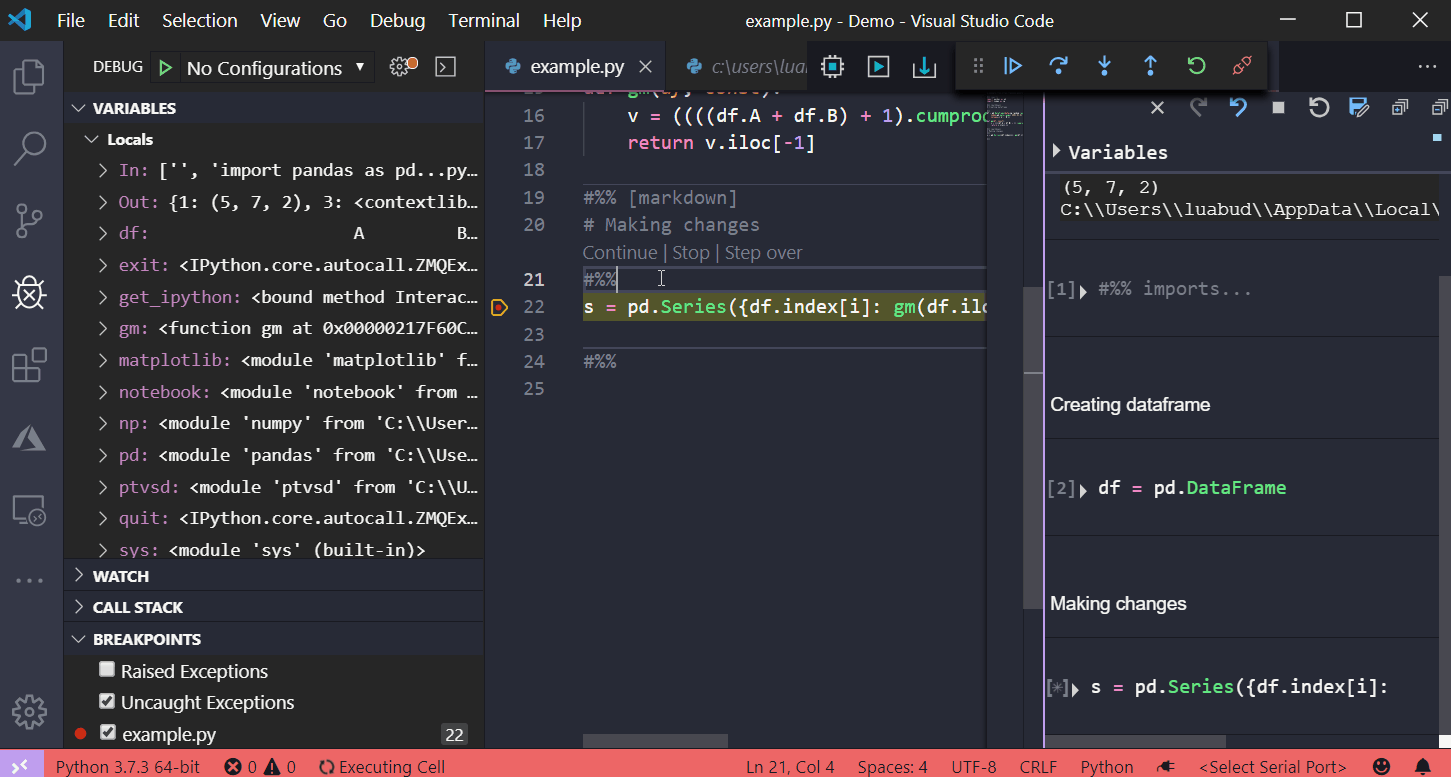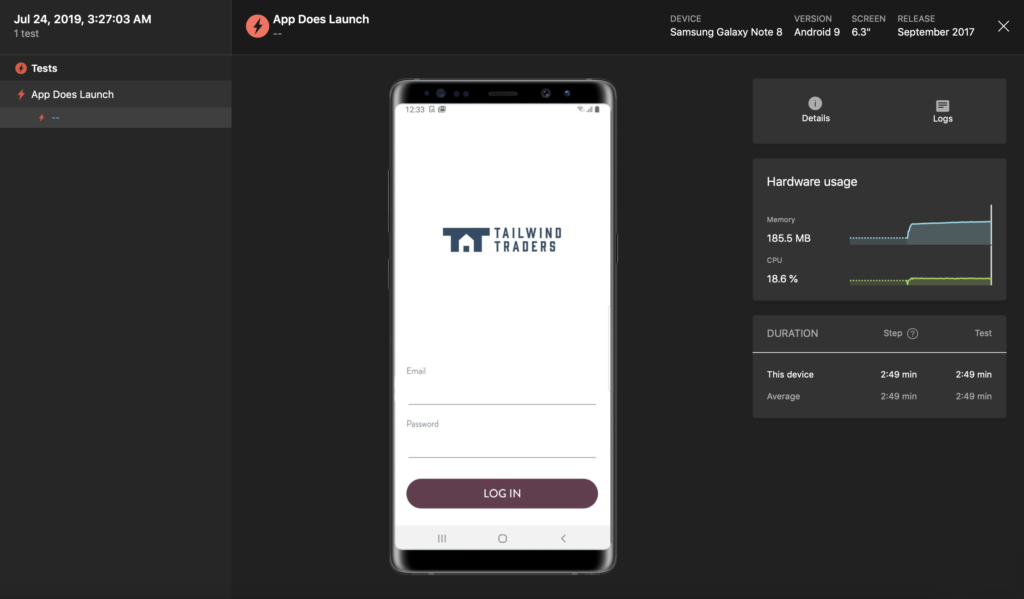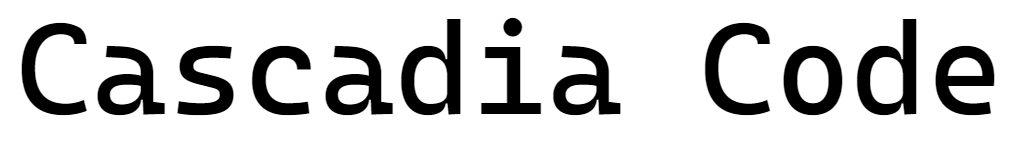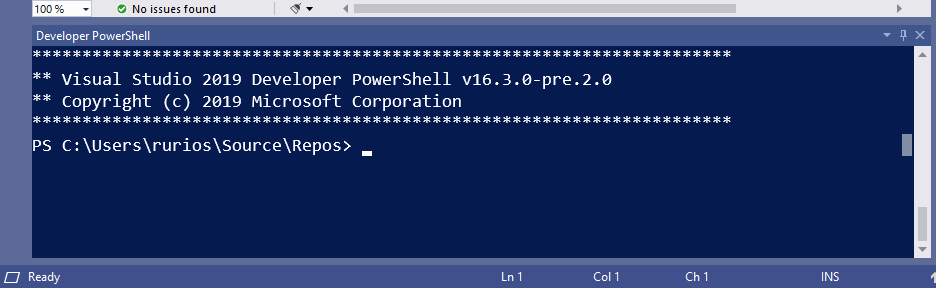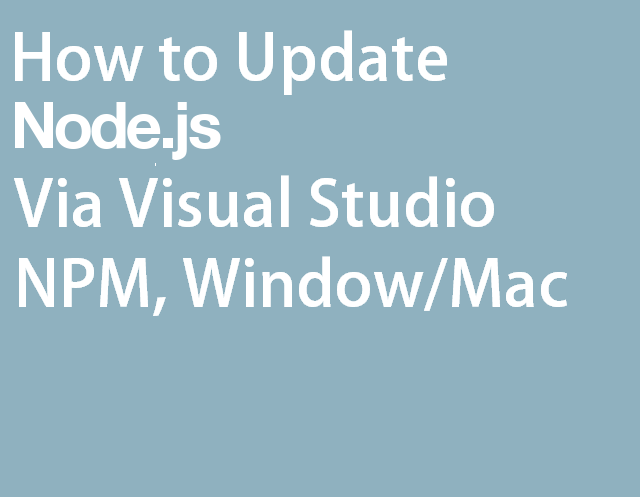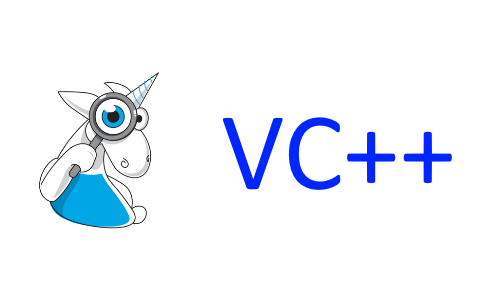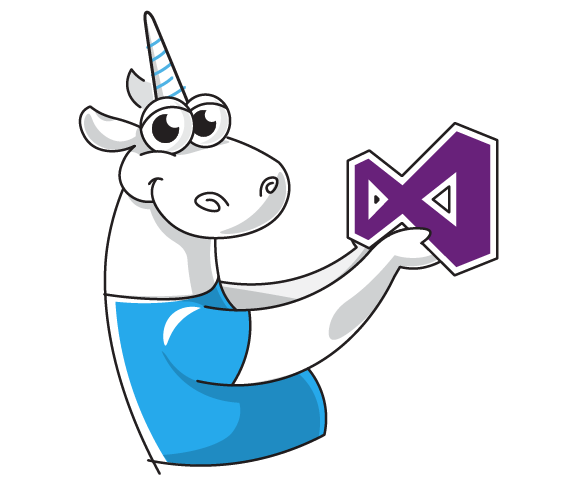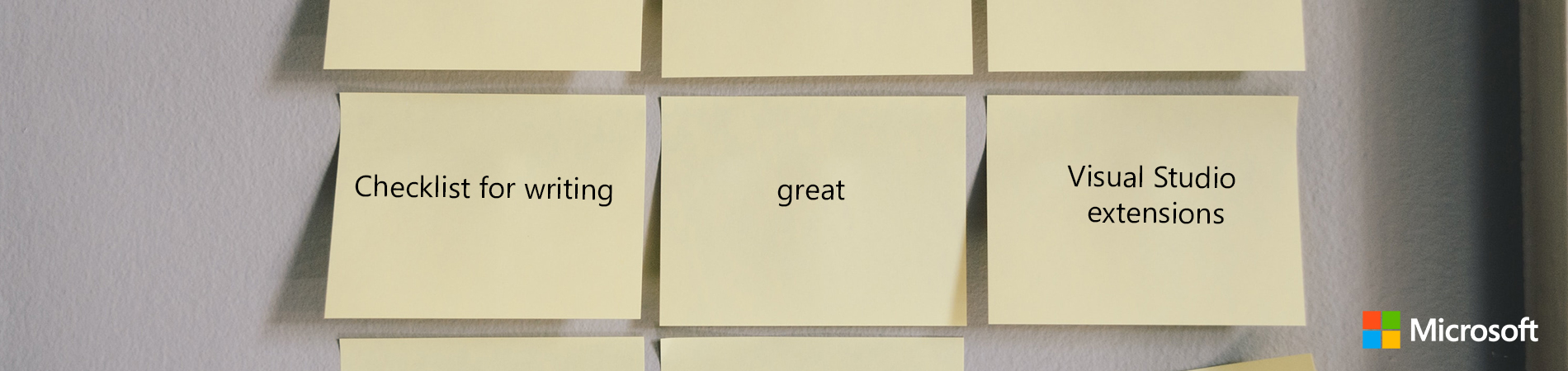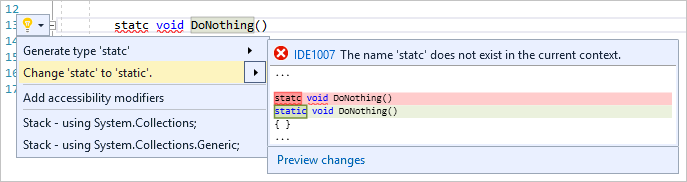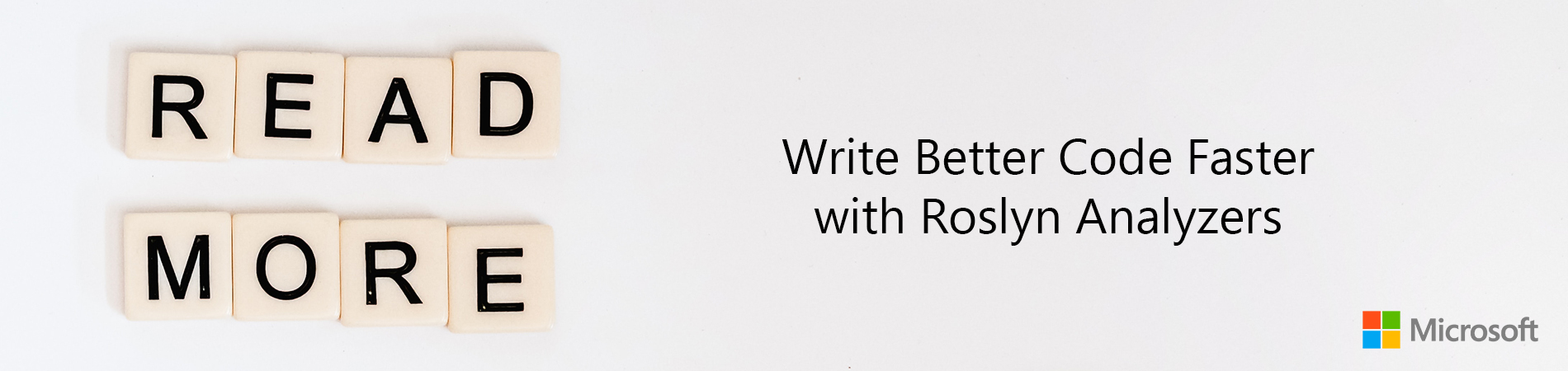It's no secret I dig WSL (Windows Subsystem for Linux) and now that WSL2 is available in Windows Insiders Slow it's a great time to really explore the options that are available. What I'm finding is so interesting about WSL and how it relates to the Windows system around it is how you can cleanly move data between worlds. This isn't an experience you can easily have with full virtual machines, and it speaks to the tight integration of Linux and Windows.
Look at all this cool stuff you can do when you mix your peanut butter and chocolate!
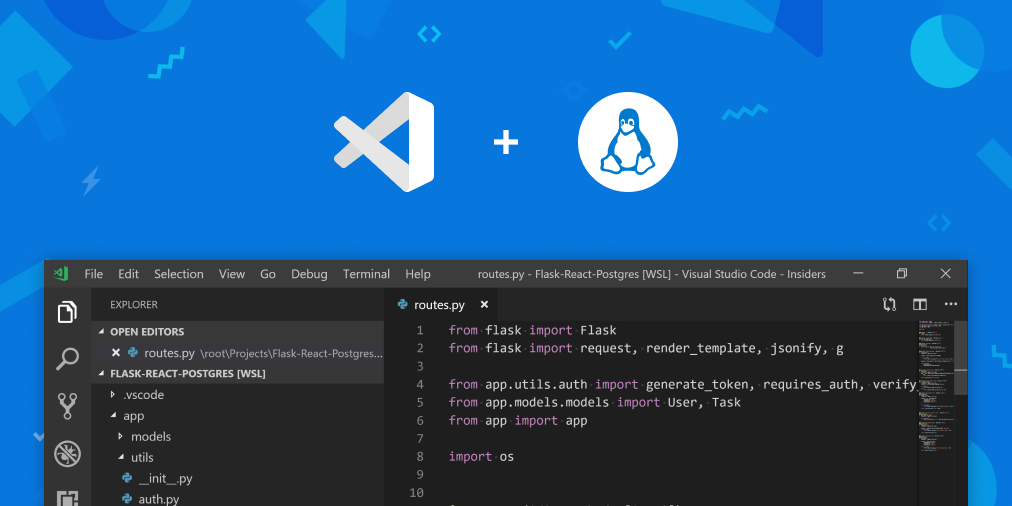
Look at all this cool stuff you can do when you mix your peanut butter and chocolate!