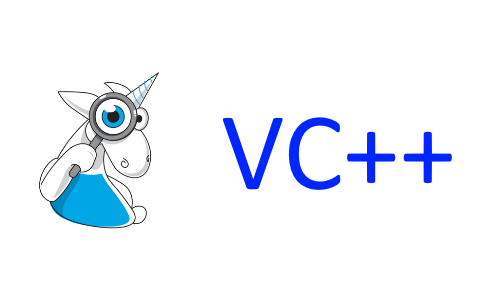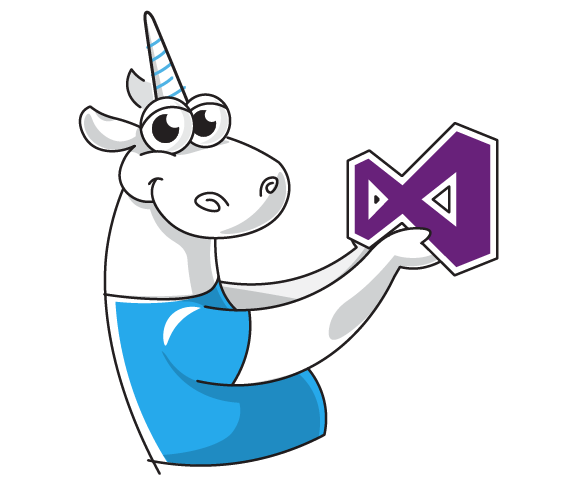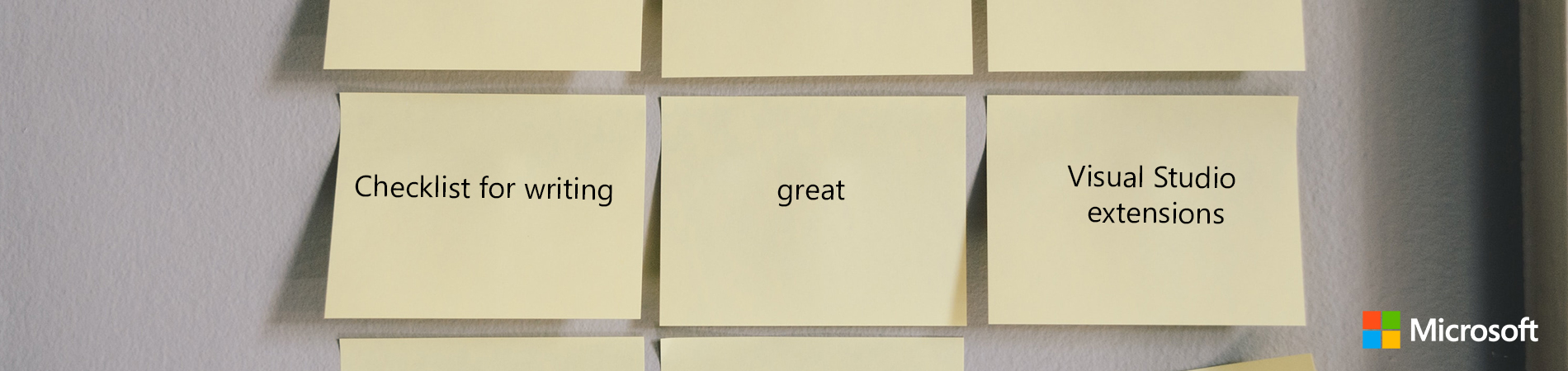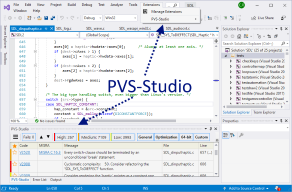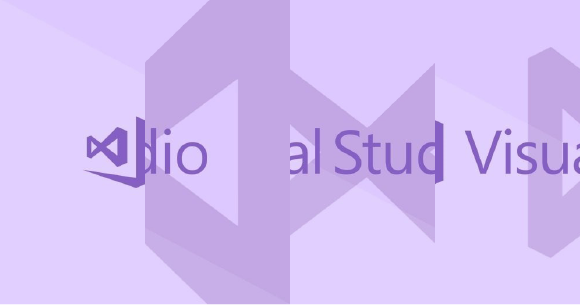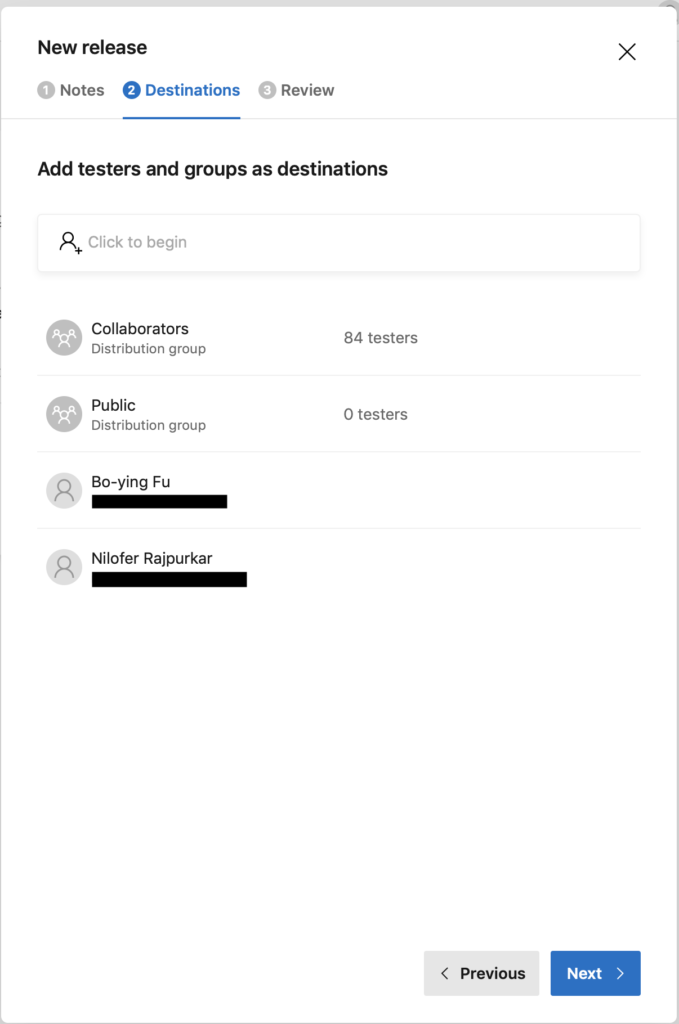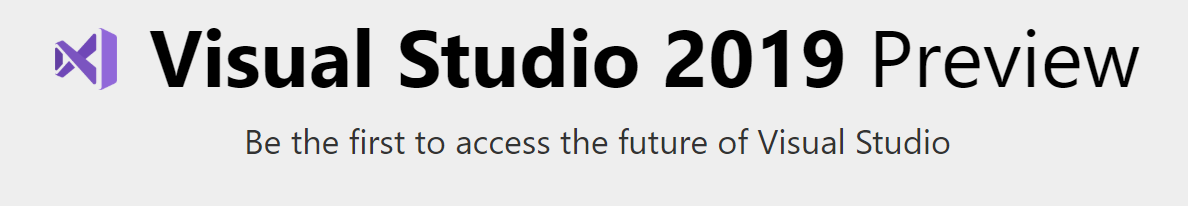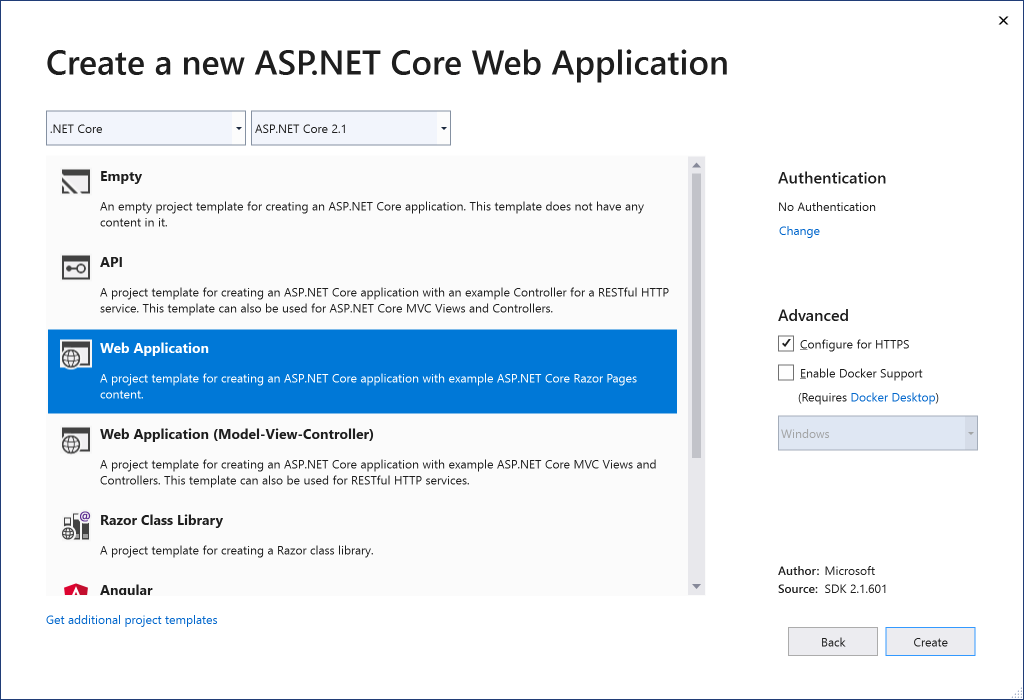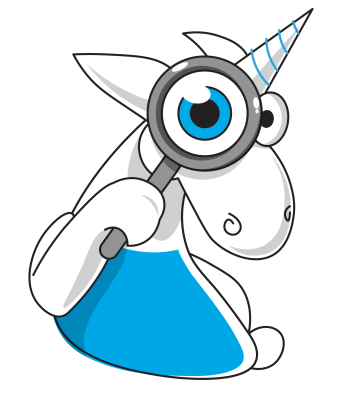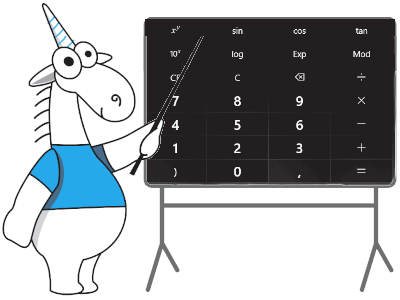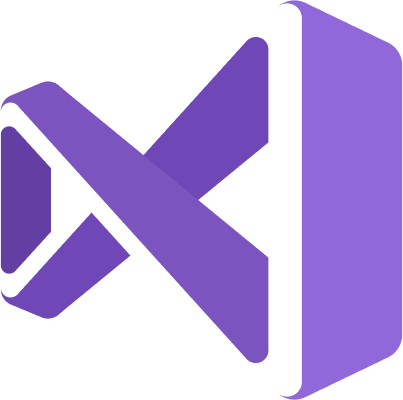Hello, everyone. Today we have another Microsoft project on the check. By the title of this article, you can guess that this time developers didn't «please» us with a large number of errors. We hope the project's authors won't be offended by the title. After all, a small number of errors is great, isn't it? However, we still managed to find something intriguing in the Azure PowerShell code. We suggest getting to know the features of this project and checking out errors, found using the PVS-Studio C# analyzer.